
Looking for Designer Tools for Web and Graphic Design?
As a web or graphic design professional, having the right tools is essential to creating visually stunning designs that stand out in a crowded marketplace. With so many professional design software and web design software options available, it can be challenging to know where to start. That’s why we’ve put together this comprehensive guide outlining the top 8 designer tools that are must-haves for any web or graphic design professional.
These designer tools offer a range of features and capabilities that will help you streamline your workflow, improve productivity, and bring your creative visions to life. Whether you are a seasoned designer or just getting started in the field, these software and resources will give you the edge you need to create stunning designs.
Key Takeaways:
- Having the right designer tools is crucial for web and graphic design professionals.
- The top 8 professional design software and web design software mentioned in this guide offer a wealth of features and capabilities that can greatly enhance your creativity and productivity.
- Whether you are a seasoned designer or just starting out in the field, these tools will help you stay ahead of the competition and create visually stunning designs.
- Choose among the best tools such as Photoshop, Illustrator, Sketch, InVision Studio, Figma, Canva, Adobe XD, and Procreate to enhance your creativity and productivity.
- Contact Flexus Solutions LLC at (317) 559-2234 to learn more about how we can assist you in optimizing your design process and taking your designs to the next level.
Table of Contents
The Importance of Designer Tools in Web and Graphic Design
At Flexus Solutions LLC, we understand the significance of designer tools in web and graphic design. Professional design software and graphic design resources are essential in bringing our clients’ creative visions to life. The right designer tools can help streamline workflow, improve productivity, and enhance the quality of our designs.
Having access to the latest designer tools is critical in a competitive industry where staying ahead is paramount. Utilizing the best designer tools gives us a distinct advantage in creating visually stunning designs that exceed our clients’ expectations.
Professional design software is designed to provide designers with the necessary tools to create high-quality designs efficiently. It also enables us to create complex designs that would otherwise be challenging or impossible to achieve with traditional design tools. Graphic design resources such as design marketplaces and stock photo libraries give us the freedom to explore and experiment with different creative assets.
“Designer tools are essential in the web and graphic design industry. They enable us to create high-quality designs efficiently and stay ahead of the competition.”
At Flexus Solutions LLC, we believe that having access to the right designer tools is a must for web and graphic design professionals. The top 8 designer tools, including popular design software like Photoshop, Illustrator, Sketch, and InVision Studio, offer an extensive range of features and capabilities that significantly enhance productivity and creativity.
Therefore, it is crucial for us to keep our designer tools up-to-date and use them to their full potential. This ensures that we can continue to create beautiful and innovative designs, exceed our clients’ expectations, and maintain our position as industry leaders.
Photoshop – The Essential Graphic Design Tool
When it comes to graphic design, Photoshop is a must-have tool for professionals. This professional design software provides designers with a comprehensive set of graphic design tools and resources, including layer-based editing, color correction, special effects, and more. With its intuitive interface and extensive capabilities, Photoshop allows designers to manipulate images, create stunning visuals, and craft unique designs.
One of the significant benefits of using Photoshop is the ability to work with different file formats, including JPEG, PNG, GIF, and more. This graphic design software also has a variety of plugins and add-ons that can be used to enhance its functionality further. Whether you are working on digital art, photo editing, or typography, Photoshop can help you achieve your goals with ease.

“Photoshop is the go-to tool for graphic designers due to its extensive range of features and capabilities.”
Illustrator – The Go-To Tool for Vector Graphics
Graphic designers need professional design software that allows them to create stunning visuals, logos, and illustrations. Adobe Illustrator is one such application that has become the go-to tool for designers looking to create vector graphics. With its intuitive interface and powerful set of tools, Illustrator has remained a favorite among graphic designers for many years.
With Illustrator, designers can create scalable artwork that can be resized without losing quality. This feature is particularly useful when designing logos or illustrations that need to be scaled up or down. Additionally, Illustrator offers a range of tools that make it easy to create complex shapes, blend colors, and add special effects to graphics.
Another benefit of Illustrator is its seamless integration with other Adobe Creative Cloud applications. This integration allows designers to easily import graphics from Photoshop and InDesign, making it easier to create designs quickly.
Whether you are an experienced graphic designer or just starting out, Illustrator is a must-have tool in your arsenal. With its powerful capabilities and user-friendly interface, it is no surprise that Illustrator continues to be a favorite among design professionals.
“Adobe Illustrator is one such application that has become the go-to tool for designers looking to create vector graphics.”
Sketch – The Leading Design Tool for User Interfaces
When it comes to designer tools for web and graphic design professionals, sketch is a must-have. This web design software has gained popularity due to its focus on user interface design. Its powerful features and plugins make it easy for designers to create interactive prototypes, design user interfaces, and collaborate with team members.
Sketch has an intuitive interface that makes it easy to use. It also has a range of features that allow for easy manipulation of layers and vector shapes. Additionally, Sketch allows for the creation of custom design elements, making it possible to create unique designs that stand out.
One of the most significant benefits of using Sketch is that it allows for easy collaboration with team members. With features like shared libraries and project syncing, designers can work together seamlessly, regardless of their location. This feature is especially helpful for web and graphic design professionals who work remotely or are part of a distributed team.
Moreover, Sketch has a vast online community, which provides designers with a wealth of resources, tutorials, and plugins. This makes it easy for designers to stay up-to-date on the latest design trends and techniques and to enhance their designs with custom plugins and resources.
Overall, Sketch is an essential tool for web and graphic design professionals. Its focus on user interface design, collaboration features, and customizability make it a must-have for any designer looking to create visually stunning designs.
InVision Studio – Streamlining the Design Workflow
If you are a web or graphic design professional, you know that creating beautiful and engaging designs is only half the battle. The other half is managing your design files, collaborating with team members, and bringing your designs to life. That’s where InVision Studio comes in.
InVision Studio is a comprehensive design tool that aims to streamline the design workflow for web and graphic designers. It offers a wide range of features and capabilities that make it easy to create interactive and engaging designs more efficiently.
With its responsive design, collaboration tools, and rapid prototyping features, InVision Studio has quickly become a favorite among design professionals.
With InVision Studio, you can create designs that respond to different screen sizes and resolutions, allowing you to see exactly how your design will look on different devices. You can also collaborate with team members in real-time, making it easy to share files and get feedback. And with its rapid prototyping feature, you can quickly create interactive prototypes to test and refine your designs.
In short, InVision Studio makes it easy to manage your design process from start to finish. Whether you are a web designer or a graphic designer, InVision Studio is an essential tool that can help you work more efficiently and effectively.
With InVision Studio, you can create beautiful, engaging designs that stand out from the crowd. So why wait? Try InVision Studio today and take your design process to the next level.
Figma – Collaboration and Design in the Cloud
Figma is a powerful designer tool for both web and graphic design professionals. Its intuitive interface allows users to create and share designs in real-time, making it an ideal tool for remote collaboration. With Figma, web and graphic designers can access a massive library of design resources, collaborate with their team, and create stunning designs all in one place.
The cloud-based nature of Figma means that designers can access their work from anywhere with an internet connection, making it a fantastic tool for remote teams. With its powerful design capabilities and collaborative features, Figma is a must-have for any web or graphic design professional.

Collaborative Design Features
Figma’s collaborative design features make it easy for designers to work together on projects. With real-time design, commenting, and sharing, multiple team members can work on the same design project at the same time. This allows for faster completion of projects and streamlined communication throughout the design process.
Extensive Design Resource Library
Figma offers an extensive library of design resources, including UI kits, icons, and illustrations. This library is constantly updated, ensuring that designers always have access to the latest design trends and resources. With Figma’s resource library, designers can create stunning designs quickly and efficiently.
Powerful Design Capabilities
Figma offers a wide variety of design capabilities, including vector editing, prototyping, and animations. With Figma, designers can easily create unique and stunning designs, while its intuitive interface ensures that the design process is both efficient and user-friendly.
- Vector editing
- Prototyping
- Animations
Overall, Figma is a powerful designer tool that offers collaborative design features, an extensive design resource library, and powerful design capabilities. Whether you are a web or graphic design professional, Figma is an essential tool for enhancing your creativity and productivity.
Canva – Simplifying Graphic Design for Non-Designers
At Flexus Solutions LLC, we understand that not everyone is a professional graphic designer. That’s why we recommend Canva, a user-friendly design tool that simplifies graphic design for non-designers. With its vast library of templates, fonts, and graphics, Canva allows anyone to create professional-looking designs in just a few clicks.
Whether you need to create social media graphics, presentations, or marketing materials, Canva has got you covered. Its drag-and-drop interface makes it easy to experiment with different designs and layouts until you find the perfect match for your needs. You can even collaborate with team members in real-time to ensure your designs are cohesive and on-brand.
Features and Benefits of Canva
One of the best things about Canva is its user-friendly interface, which makes it easy for even beginners to create stunning designs. Some of the key features and benefits of Canva include:
- Access to a vast library of templates, fonts, and graphics
- Drag-and-drop interface for easy design customization
- Real-time collaboration with team members
- Export designs in various file formats, including PDF and PNG
- Mobile app for on-the-go design creation
With Canva, you don’t need to be a professional graphic designer to create visually appealing designs. Its easy-to-use interface and vast library of resources make graphic design accessible to everyone.
“Canva has been a game-changer for our non-profit organization. We’re able to create stunning social media graphics and marketing materials without having to hire a graphic designer. It’s saved us both time and money!” – Sarah, Non-profit Organization
Don’t let a lack of design experience hold you back. Try Canva today and see how easy it is to create professional-looking designs.
Adobe XD – Creating Interactive Prototypes
Adobe XD is one of the most versatile designer tools available, especially when it comes to creating interactive prototypes for web and mobile apps. Designed specifically for UX/UI designers, Adobe XD has a user-friendly interface that makes it easy to create designs and turn them into interactive prototypes. With its seamless integration with other Adobe Creative Cloud applications, Adobe XD is a powerful asset in any designer’s toolkit.
Adobe XD offers a range of features that allow designers to input their designs and create interactive user experiences. With easy-to-use drag-and-drop tools, you can create transitions and animations that bring your designs to life. Additionally, you can share your designs with team members and stakeholders to get feedback in real-time, streamlining the design process.
One of the standout features of Adobe XD is its ability to create design systems, which can save designers hours of work. Design systems allow designers to create a set of components, styles, and layouts that can be used across multiple designs. This not only reduces the time required to create new designs but also ensures brand consistency and improves collaboration between team members, regardless of the location.
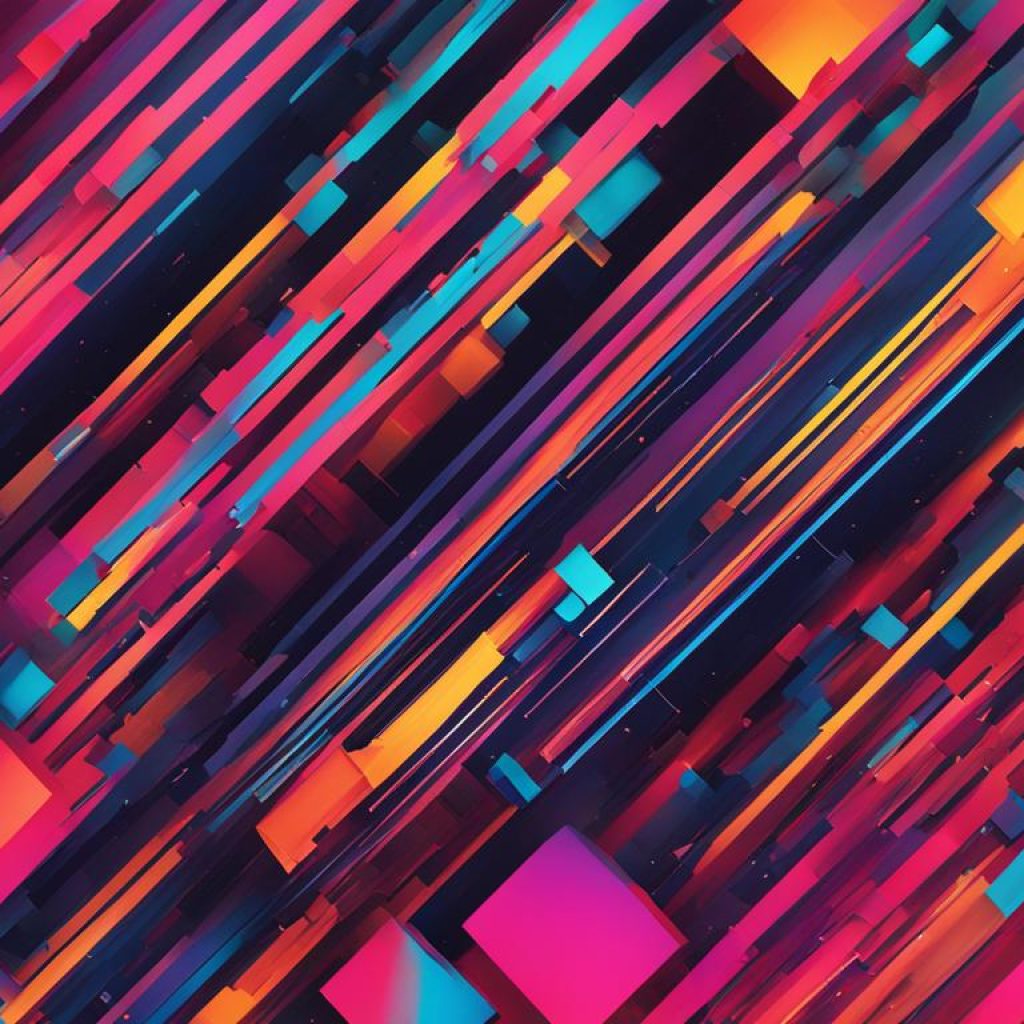
Whether you’re creating a new mobile app or a web design, Adobe XD is a versatile and comprehensive tool that can enhance your productivity and creativity. Its features and capabilities make it an essential tool for any professional designer looking to create interactive prototypes and streamline their design process.
Procreate – Unleashing Creativity on the iPad
When it comes to graphic design resources, Procreate is a game-changer for designers who prefer to work on an iPad. This digital painting app offers a wide range of brushes and tools that allow designers to create stunning digital illustrations and artworks while on the go.
The intuitive interface of Procreate is user-friendly, and the software is very responsive to the Apple Pencil, making it easy to draw and paint with precision. The app also has numerous features that help optimize workflow, such as layering and exporting files in various formats.
For graphic design professionals who prefer using an iPad, Procreate is an essential tool. It allows designers to unleash their creativity on the go and produce stunning artwork that can rival that of desktop applications.
Features of Procreate
Procreate offers an impressive array of features that make it stand out among digital painting apps. Some of the most notable features include:
- Wide range of brushes and tools to choose from
- Customizable brushes to suit individual preferences
- Intuitive interface that is easy to navigate
- Quick and responsive software, optimized for Apple Pencil
- Layering options to organize and edit artwork with ease
- Export options in various formats, including PSD and JPEG
Overall, Procreate is a powerful tool that offers endless possibilities for creative expression. It provides designers with the flexibility and mobility they need to create stunning artwork on the go.
Additional Designer Tools and Resources
In addition to the top designer tools we’ve already discussed, there are numerous additional designer resources available that can further enhance your designs. These resources can help with anything from finding new design trends to sourcing unique fonts and graphics.
Design Marketplaces
Design marketplaces like Creative Market and Graphic River offer a vast selection of design resources for web and graphic designers. From templates to stock photos, these marketplaces provide designers with an extensive collection of assets to enhance their designs. These resources can save time and effort by providing already professionally-designed elements that can be adapted to the specific needs of the project.
Font Libraries
There are countless font libraries available online that offer a range of fonts that can be used for web and graphic design projects. Google Fonts and Typekit are two popular options that offer a vast selection of fonts, from free fonts to paid ones. These libraries make it easy to find the perfect font for your project, and they can be easily incorporated into your designs.
Stock Photo Libraries
Stock photo libraries like Unsplash and Pexels offer a wide range of high-quality images that can be used in web and graphic design projects. These libraries are particularly useful when designers need to source images for their designs but do not have the time or resources to take their own photographs. With a few clicks, designers can find the perfect image to complement their design.
Online Color Tools
Color is an important aspect of any design, and choosing the right color scheme can greatly enhance the impact of the design. Sites like Adobe Color and Coolors offer a wide range of color schemes and color palettes that can be used in web and graphic design projects. These tools offer designers the ability to create and customize color schemes that perfectly match their design vision.

By utilizing these additional designer tools and resources, web and graphic designers can enhance their creativity and productivity. With a wealth of design assets available at their fingertips, designers can create stunning designs that stand out in a competitive industry.
Conclusion
In conclusion, we understand the importance of having the top designer tools as essential design tools for experts in web and graphic design. These tools are crucial in enhancing creativity, productivity and creating stunning designs. With the right set of tools and resources, you can streamline your design process and stand out in a competitive industry.
At Flexus Solutions LLC, we offer a range of design services to help you achieve your design goals. Our team of experts utilizes the top designer tools and resources to create visually appealing designs that meet your unique needs. Contact us at (317) 559-2234 to learn more about how we can assist you in optimizing your design process and utilizing these essential design tools.
FAQ
What are designer tools?
Designer tools are software and resources that assist web and graphic design professionals in creating stunning designs and enhancing their productivity.
Why are designer tools important in web and graphic design?
Designer tools play a crucial role in streamlining the design workflow, improving productivity, and creating visually appealing designs.
What is the significance of Photoshop in graphic design?
Photoshop is a powerful software that offers a wide range of features and tools for manipulating and enhancing images, creating stunning visuals, and crafting unique designs.
Why is Illustrator essential for graphic designers?
Illustrator is a go-to tool for creating vector graphics, allowing designers to create scalable artwork, logos, icons, and illustrations.
What makes Sketch a leading design tool for user interfaces?
Sketch focuses on user interface design and offers features and plugins that make it easy to create interactive prototypes, design user interfaces, and collaborate with team members.
How does InVision Studio streamline the design workflow?
InVision Studio offers responsive design, collaboration tools, and rapid prototyping features, allowing web and graphic designers to create interactive and engaging designs more efficiently.
What are the benefits of using Figma for web and graphic design professionals?
Figma is a cloud-based design tool that enables real-time collaboration, simplifying design processes and allowing for seamless design sharing among designers and team members.
How does Canva simplify graphic design for non-designers?
Canva provides a user-friendly interface, a vast library of templates, fonts, and graphics, making it simple for non-designers to create professional-looking designs.
What are the features of Adobe XD and how does it enhance the design process?
Adobe XD is a powerful design and prototyping tool that allows designers to create interactive prototypes for websites and mobile apps, offering a seamless design-to-prototyping experience.
How does Procreate benefit web and graphic design professionals?
Procreate is a digital painting app for iPad that offers a wide range of brushes and tools, allowing designers to create stunning digital illustrations and artworks on the go.
Are there additional designer tools and resources available?
Yes, there are numerous designer resources, such as design marketplaces and stock photo libraries, that provide a wealth of creative assets to enhance designs.
How can Flexus Solutions LLC assist in optimizing the design process?
Contact Flexus Solutions LLC at (317) 559-2234 to learn more about how their services can help you optimize your design process and stay ahead in the competitive design industry.




